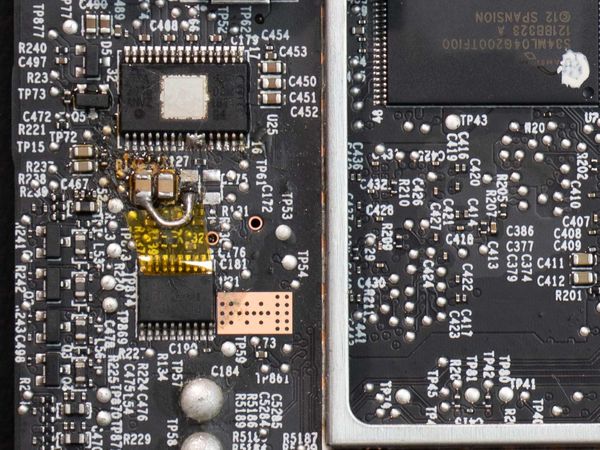3D printing for the absolute beginner - Monoprice Select Mini
A couple of months ago I got another deal alert for a cheap 3D Printer, the Monoprice Select Mini, on sale for $175, from a still ridiculously low $199 regular price. Normally I wouldn't have given it a second thought[1]. This time however, a pretty thorough review from Brian Benchoff at Hackaday made me take a second look.
After buying one myself, I was convinced - This thing is a lot of machine for very little money. A couple of weeks later, with my dad's birthday approaching I ordered one for him. My dad has always been a techie, but he'd never touched a 3D printer before. After a few phone calls I remembered the months of pain and incredibly steep learning curve I went through when I took the dive into 3D printing. I told him I would make him a guide, so here it is (part 1):
Buying the printer
This may seem like the easy part, right? Turns out you can't just buy a 3D printer and start printing.
You do need the printer first though. Unfortunately the previous deals from Jet.com - $167[2] have dried up, so the best place to get it is direct from Monoprice - $199.
But you also need a pretty standard set of tools and supplies that very few people ever mention. You may already own most of this stuff, but here's the complete list:
Check this Amazon Wishlist for everything here and more that you may need for 3D Printing!
- ScotchBlue painters tape - 2"x60yd - $11 or 3"x60yd - $12
- Flush cut shears - $10
- Retractable utility knife - $4.50 (Cheaper at Harbor Freight) - Plus Blades - 50pk - $5.98
- Cleaning filament spool - $12.75
- Aqua Net extra super hold hair spray - $8.54 (Find this cheaper at your local grocery store or beauty supply)
- 3M 100 grit flexible sandpaper rool - $12.97
(optional 3M 150 grit flexible sandpaper roll - $12.97)
(optional 3M 220 grit flexible sandpaper roll - $12.97) - Isopropyl Alcohol - $2
- Paper towels - $6
- Machinist screwdriver+socket set - $14.95
- Needle nose pliers - $5.46
- Digital Calipers $18.50
Total supplies cost about $120 if you're literally starting from scratch. Don't cheap out on the tape, filament, sandpaper or hair spray. Yes, you need this stuff.
Finding material
To print with a 3D printer, you're gonna need some plastic! Stay away from cheap filament. Bad filament causes bad problems. Anything under $20/kg is giong to be very suspect. There's also an incredible number of different types of filaments[3], along with specialty brands and trade names. But we are going to start very simple:
Get a roll or two of Hatchbox PLA 1.75mm filament from Amazon - $22.99. It's good quality for about the lowest price you are going to find.
If you know you're going to be making mechanical parts, also get a roll or two of Matterhackers PRO Series ABS 1.75mm filament - $42. While a bit more expensive, printing with ABS is already a much more complex task.
Unboxing and inital setup
Unboxing is a pretty straightforward affair. The two things to pay attention to:
- Don't throw away any of the packaging
- Keep both external and internal cardboard boxes intact.
The reason for this is that there's a decent chance you will have to RMA (aka return/exchange) the printer at some point. The power supply going out seems to be the most common issue, but there are others. Don't fret, your chances are very good that nothing bad will happen, but better to be prepared! Monoprice will honor returns, but they do no provide any spare parts.
So what's in the box?
- Monoprice Select Mini 3D Printer
- Filament Spool Holder
- Power Supply Brick
- AC Power Cord
- Micro USB Cable
- SD Card
- Hex Wrench
- Spudger Tool
- Sample PLA (toss this in the garbage)
- Newer units (factory firmware 20.xx+) seem to include an extra extruder bearing arm, your mileage may vary.
With the printer out of the box, just one piece of tape holds the hot end securely to the X axis gantry. Do a thorough look around the unit checking the X and Y axes for tape and packing materials just to be sure. You can also remove the LCD screen cover, or just leave it in place since it isn't a touch screen.
All the tape off? Don't connect the USB cable or insert the SD card yet. Plug the Power Supply into the wall, then into the socket on the back of the printer. Next, flip the switch to power it on.
The boot up screen will display the firmware revision for the motion controller and LCD screen

Most printers will show 18.37, with 22.39 being the latest available firmware.
If your printer shows 22.39 on startup, then you're one step ahead! You can continue on to Part 3: Slicer and Settings (coming soon!)
If not, we need to flash some firmware. Head onward to Part 2: Flashing the Firmware
Huge shoutout to Matthew Upp, the guy who has pretty much single-handedly built an amazing community for the Mini Select printer on Facebook. Check out his website + wiki here: http://mpselectmini.com/
Get involved by joining the Facebook Community Group here:
https://www.facebook.com/groups/1717306548519045
And if you feel like going deep down the rabbit hole, have a read through the comprehensive google doc here:
https://docs.google.com/document/d/1HJaLIcUD4oiIUYu6In7Bxf7WxAOiT3n48RvOe5pvSHk/edit
Footnotes
There are hundreds of shoddy, cheap 3D printers flooding the market from Asia. Typically clones of very popular open platforms but with terrible quality control and usually in DIY kit form. ↩︎
Regular price of $199 minus coupon code TRIPLE15 for a final price of $167.44 https://jet.com/product/MP-Select-Mini-3D-Printer/6aacb19912cd471b9a4bfa697da6cc24 ↩︎
https://all3dp.com/best-3d-printer-filament-types-pla-abs-pet-exotic-wood-metal/ ↩︎